반응형
eclipse 에서 project clean 시에 느릴 경우
clean시에 우측하단에 validating 및 build중인 progress bar 가 보일것이다.
저의 경우에는 해당 프로젝트에 jsp file이 많이서 jsp 파일마다 validating를 한 경우이다.
jsp file을 validating 하지 않도록 하면 clean시에 보다 빨라진다.
Window -> Preferences -> Web -> JSP Files -> Validation
위 항목으로 들어간뒤 아래와 같이 체크를 해제해주면 된다.
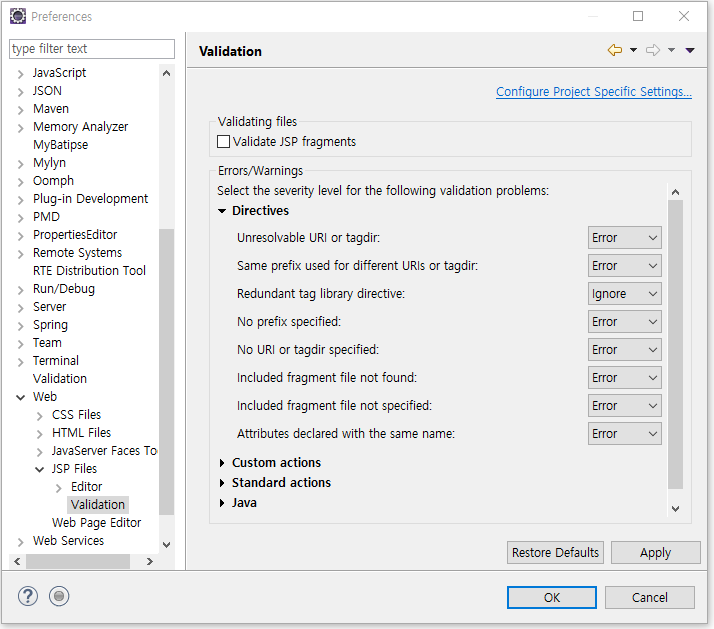
그래도 오래 걸릴 경우 Progress bar를 확인하여 아래 경로에서 해당 Validation을 체크 해제해주면된다.
Window -> Preferences -> Validation
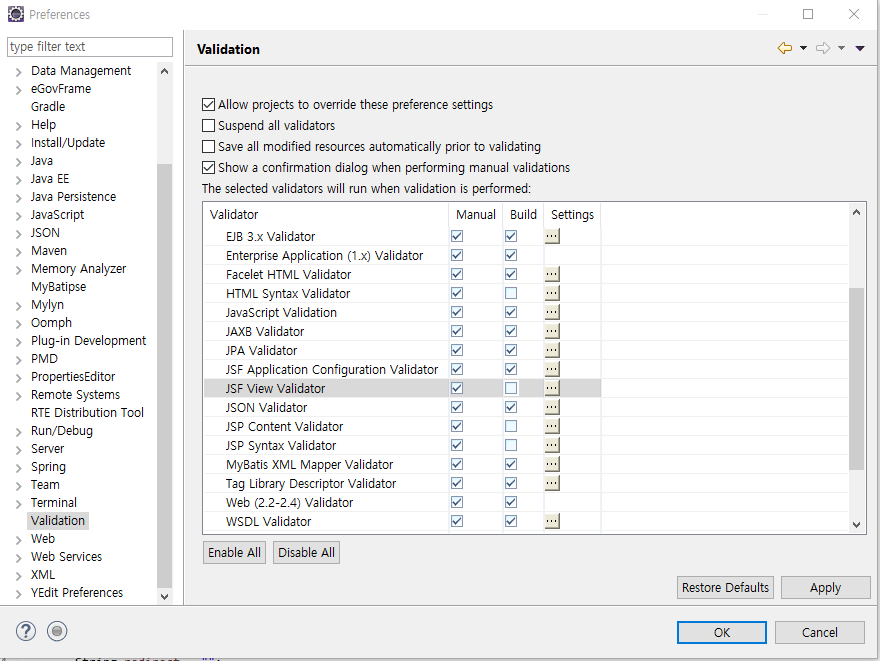
반응형
'개발 > Spring' 카테고리의 다른 글
| [spring] Failed to load resource: net::ERR_CONTENT_LENGTH_MISMATCH 에러시 (0) | 2022.11.04 |
|---|---|
| [Spring] jasypt 안될때 [jasypt is not working] (0) | 2022.09.29 |
| [spring] Fail to save: an error occurs while saving the package : The part /docProps/core.xml (0) | 2021.10.12 |
| [Spring] redirect 시 파라미터 또는 객체 넘기는 방법 (0) | 2021.10.07 |
| [Spring] tomcat 실행시 이벤트 실행하는 방법 (onApplicationEvent) (0) | 2021.06.03 |